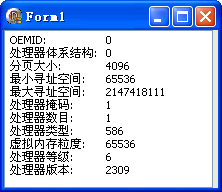//声明:GetSystemInfo(
var lpSystemInfo: TSystemInfo {}
);
//TSystemInfo 青年人网提示是 _SYSTEM_INFO 结构的重定义:
_SYSTEM_INFO = record
case Integer of
0: (
dwOemId: DWORD); {返回计算机标识符, 已废弃}
1: (
wProcessorArchitecture: Word; {处理器的体系结构}
wReserved: Word; {保留}
dwPageSize: DWORD; {分页大小}
lpMinimumApplicationAddress: Pointer;{最小寻址空间}
lpMaximumApplicationAddress: Pointer;{最大寻址空间}
dwActiveProcessorMask: DWORD; {处理器掩码; 0..31 表示不同的处理器}
dwNumberOfProcessors: DWORD; {处理器数目}
dwProcessorType: DWORD; {处理器类型}
dwAllocationGranularity: DWORD; {虚拟内存空间的粒度}
wProcessorLevel: Word; {处理器等级}
wProcessorRevision: Word); {处理器版本}
end;//举例:procedure TForm1.FormCreate(Sender: TObject);
var
SI: TSystemInfo;
begin
GetSystemInfo(SI);
Memo1.Clear;
with Memo1.Lines do
begin
Add(Format('OEMID:' + #9#9 + '%d', [SI.dwOemId]));
Add(Format('处理器体系结构:' + #9 + '%d', [SI.wProcessorArchitecture]));
Add(Format('分页大小:' + #9 + '%d', [SI.dwPageSize]));
Add(Format('最小寻址空间:' + #9 + '%d', [Integer(SI.lpMinimumApplicationAddress)]));
Add(Format('最大寻址空间:' + #9 + '%d', [Integer(SI.lpMaximumApplicationAddress)]));
Add(Format('处理器掩码:' + #9 + '%d', [SI.dwActiveProcessorMask]));
Add(Format('处理器数目:' + #9 + '%d', [SI.dwNumberOfProcessors]));
Add(Format('处理器类型:' + #9 + '%d', [SI.dwProcessorType]));
Add(Format('虚拟内存粒度:' + #9 + '%d', [SI.dwAllocationGranularity]));
Add(Format('处理器等级:' + #9 + '%d', [SI.wProcessorLevel]));
Add(Format('处理器版本:' + #9 + '%d', [SI.wProcessorRevision]));
end;
end;//效果图:
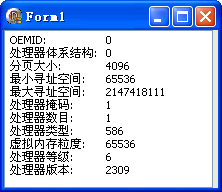
责任编辑:小草